Just a quick little tutorial for the readers of the food blog. Since I absolutely do no promotion for this blog, I assume everyone here came from the food blog. :)


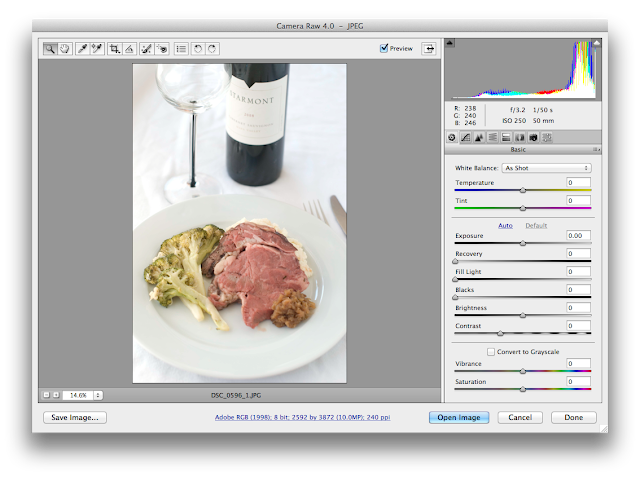
On the side bar click the second tab (the one with the curve on it... get it?). After that switch from the "parametric" tab to the "point" tab.
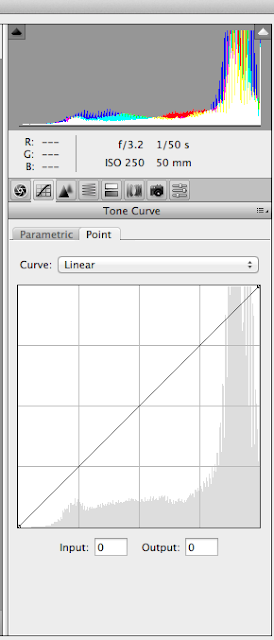
Probably the easiest way to achieve results with the curves tool is to make what they call the "S" curve. Just like it says, you just drag and drop the line to resemble a slight "S." Keep making adjustments until the image suits your liking.
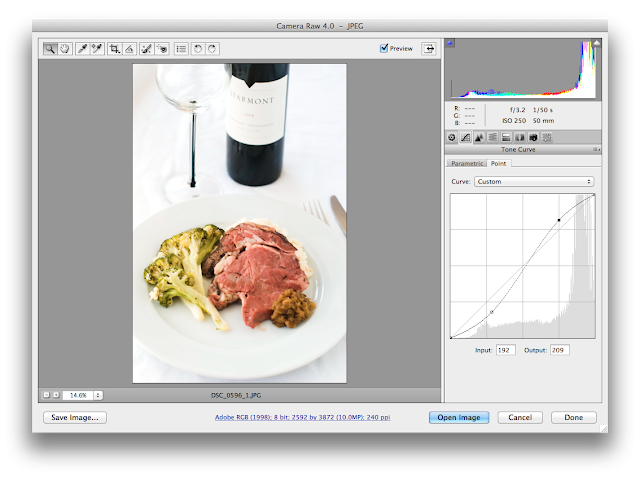
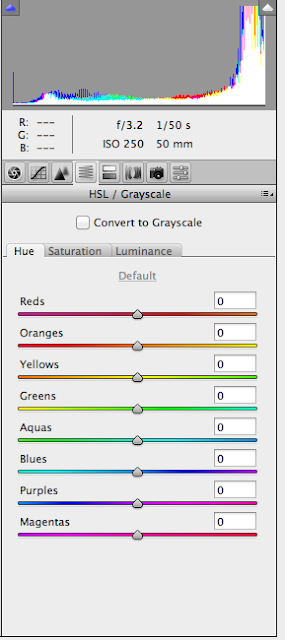
As you can see, you can toy with certain colors in an image. Our problem is that the yellow broccoli is not green. All you gotta do is take the slider for yellow, and move to the right towards the color green! You can also take any green in the original photo and make it "greener" if you like by moving the green slider to the right as well.
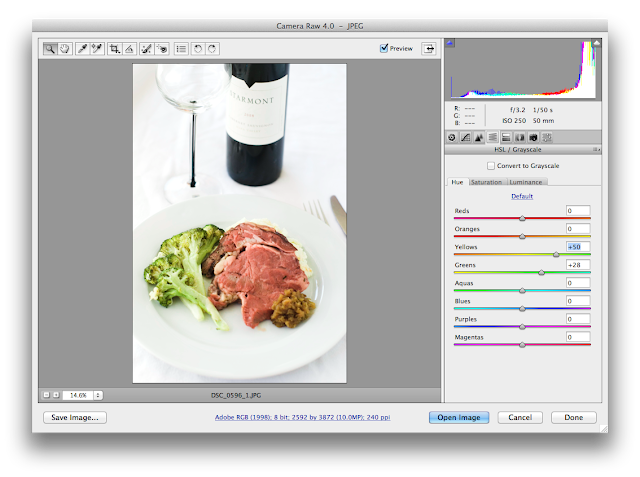
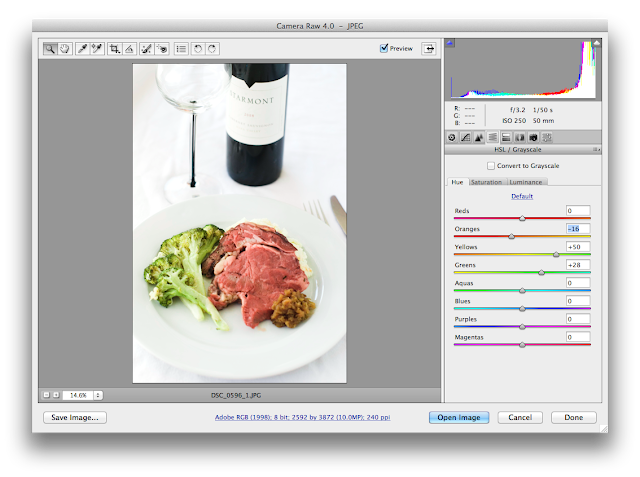
I also moved the orange slider a little to the left towards the color red to deepen the color of the rib-eye.
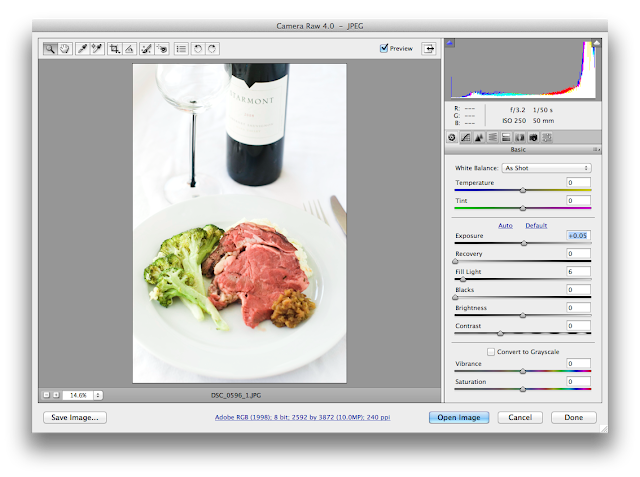
After that, you can go back to the first tab and make adjustments to exposure, general saturation, or white balance until you're satisfied.















